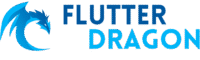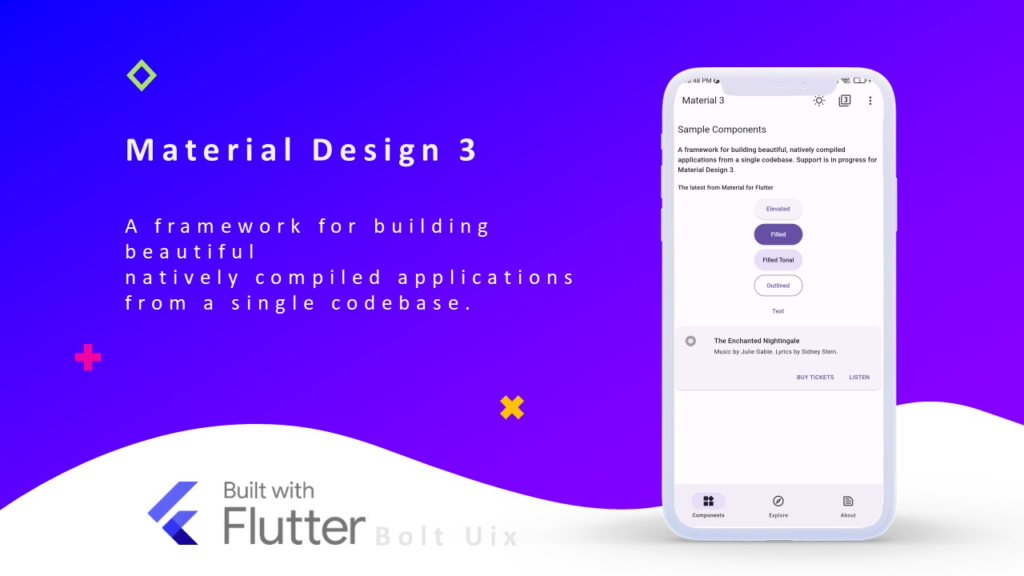Top 10 Best Flutter Voice Recorder App Templates
In today’s fast-paced digital world, voice recording apps have become essential tools for professionals, students, content creators, and developers alike. With Flutter’s growing popularity for cross-platform app development, finding high-quality, customizable voice recorder templates has never been more important. These templates not only accelerate development but also ensure polished UI/UX, seamless functionality, and compatibility across devices. In this article, we explore some of the best Flutter-based voice recorder app templates available on CodeCanyon—each designed for performance, scalability, and ease of integration. From sleek voice memo apps to advanced recording solutions, we’ll dive into features, design, and usability to help you choose the ideal template for your next project. For more Flutter inspiration, check out our guides on best Flutter tracker app templates and top Flutter trading app templates.
Voice Recorder – Voice Recording – Flutter app – Voice Memos

Voice Recorder – Voice Recording – Flutter app – Voice Memos is a fully functional, modern Flutter application designed for seamless voice recording and memo management. Built with clean architecture and responsive design principles, this app supports high-quality audio capture, playback, file export, and cloud integration. It features an intuitive user interface with dark/light mode support, waveform visualization, and organized folder management for recordings. The app uses native plugins for optimal audio performance on both Android and iOS, ensuring minimal latency and maximum compatibility. With Firebase integration, developers can easily enable cloud backup and user authentication. The source code is well-documented and modular, making customization and feature expansion straightforward. Whether you’re building a personal memo tool or a professional dictation app, this template provides a solid foundation.
Why Choose Flutter for Voice Recording Apps?
Flutter has emerged as a top choice for building high-performance mobile applications, and voice recorder apps are no exception. Its ability to compile to native code ensures smooth audio processing and minimal lag during recording and playback. With Flutter’s rich widget library, developers can create visually appealing interfaces that adapt seamlessly across devices. Additionally, Flutter supports platform-specific integrations through plugins, allowing access to native audio APIs for both Android and iOS—critical for reliable microphone input and background recording.
Performance and Cross-Platform Consistency
One of Flutter’s biggest strengths is its consistent performance across platforms. Unlike hybrid frameworks that rely on web views, Flutter renders directly to the screen using Skia, resulting in faster UI updates and smoother animations—especially important when visualizing audio waveforms in real time. This makes it ideal for apps that require precise timing and responsiveness, such as voice recorders.
Rich Plugin Ecosystem
Flutter’s ecosystem includes powerful audio plugins like just_audio, audio_recorder, and waveform, which are often already integrated into templates like the one reviewed above. These plugins handle complex tasks like permission handling, file encoding (MP3, WAV), background execution, and media controls—saving developers significant time and effort.
Key Features to Look for in a Flutter Voice Recorder Template
When selecting a Flutter voice recorder template, certain features can significantly impact usability, scalability, and development speed. A high-quality template should go beyond basic recording functionality to include tools that enhance user experience and simplify backend integration.
Audio Quality and Format Support
The best templates support multiple audio formats (e.g., WAV, MP3, AAC) and allow users to adjust recording quality. High-bitrate recording is essential for professional use cases like interviews or music sampling, while compressed formats help save storage space for casual users.
User-Friendly Interface and Playback Controls
An intuitive UI with clear icons, real-time waveform display, and easy navigation improves accessibility. Features like trim, pause, resume, and speed control during playback add significant value.
Cloud Integration and File Management
Templates that include Firebase or AWS integration enable automatic backup, user authentication, and cross-device sync. Organized folder structures, search functionality, and export options (email, share sheet) make managing recordings efficient.
Customization and Scalability Potential
A good Flutter voice recorder template isn’t just functional out of the box—it’s built for growth. The architecture should follow best practices such as MVC or Bloc pattern, making it easier to extend features without breaking existing logic. Modular code allows developers to plug in new functionalities like transcription services, voice-to-text conversion, or integration with productivity tools.
Monetization and Analytics Readiness
Many top-tier templates come with built-in support for ads (AdMob) and in-app purchases, enabling monetization from day one. Some also integrate Google Analytics or Firebase Analytics, helping track user behavior and optimize retention strategies.
Localization and Accessibility
For global reach, look for templates with multi-language support and accessibility features like screen reader compatibility and voice commands. These considerations not only broaden your audience but also align with modern app development standards.
Final Thoughts: Choosing the Right Template for Your Needs
Selecting the right Flutter voice recorder app template involves balancing design, functionality, and long-term maintainability. The Voice Recorder – Voice Recording – Flutter app – Voice Memos template stands out as a comprehensive solution, offering everything from high-fidelity audio capture to cloud sync and elegant UI design. Whether you’re launching a personal productivity app or building a commercial-grade dictation tool, starting with a well-structured Flutter template accelerates development and reduces technical debt. As we’ve explored, key factors like audio format support, user experience, and extensibility play crucial roles in determining a template’s value. By leveraging powerful Flutter features and integrating with services like Firebase, these apps can evolve into full-featured platforms. For developers exploring other niches, consider reviewing our curated lists of best Flutter tracker app templates and top Flutter trading app templates to expand your project portfolio.