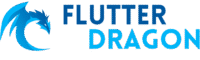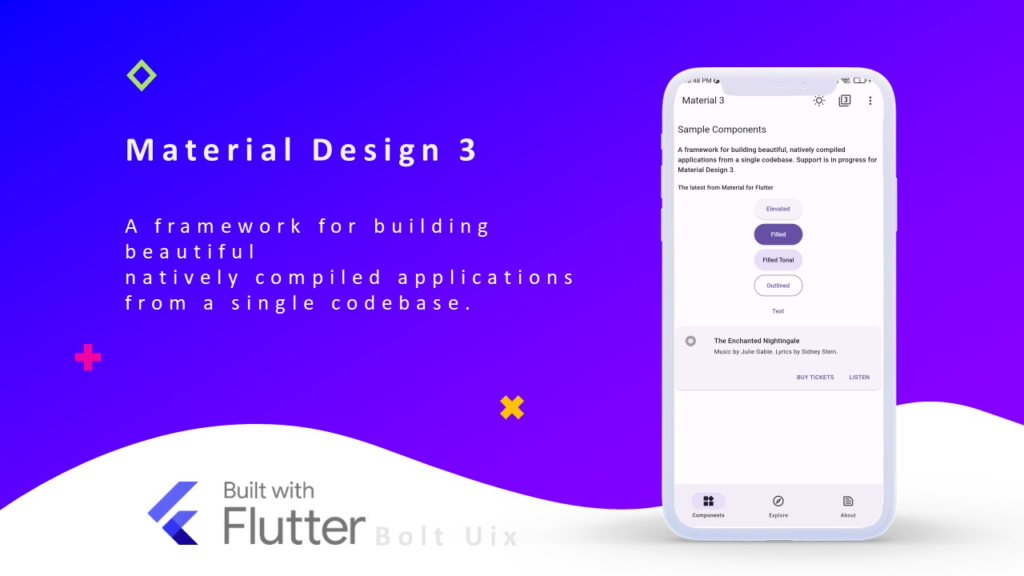Top 10 Best Flutter QR Code Scanner App Templates for Developers
In today’s fast-paced digital world, QR codes have become a vital tool for everything from contactless payments to inventory management and marketing campaigns. For developers building cross-platform mobile applications, Flutter has emerged as one of the most powerful frameworks due to its flexibility, performance, and rich UI capabilities. If you’re looking to integrate a reliable, feature-rich QR code scanning functionality into your app, choosing the right template can save you months of development time. In this article, we’ll explore the top 10 best Flutter QR code scanner app templates available on CodeCanyon—each offering unique features like encryption, barcode support, multilingual interfaces, and even AI-powered asset tracking. Whether you’re building a utility app, a grocery delivery platform, or an enterprise-level tracking system, these templates provide scalable, clean, and well-documented solutions to accelerate your project.
Why Choose a Flutter-Based QR Code Scanner Template?
Flutter continues to dominate the cross-platform development landscape thanks to its single codebase approach, hot reload feature, and native-like performance. When it comes to implementing QR code scanning, leveraging a pre-built Flutter template offers several strategic advantages:
- Time Efficiency: Ready-made templates come with camera integration, decoding logic, and UI components already implemented.
- Cross-Platform Compatibility: Build for both Android and iOS without writing separate codebases.
- Customizability: Most templates are open-source (with full source code) and designed for easy modification.
- Monetization Support: Many include AdMob integration for revenue generation.
- Community & Support: Popular templates on CodeCanyon often come with active support and regular updates.
These benefits make Flutter-based QR scanner templates ideal for startups, freelancers, and enterprises alike. Let’s dive into the top 10 picks that stand out in functionality, design, and scalability.
Top-Rated Flutter QR Code Scanner App Templates
QR Lock – Encrypted QR Codes Scanner and Generator – Flutter app with AdMob
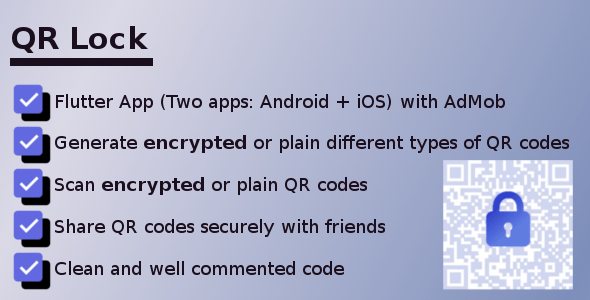
QR Lock is more than just a scanner—it’s a secure ecosystem for generating and reading encrypted QR codes. This Flutter app ensures data privacy by allowing users to lock sensitive information within scannable codes, making it ideal for authentication systems, secure logins, or confidential data sharing. It supports standard QR and barcode formats while adding a layer of encryption that only authorized users can decrypt. With built-in AdMob integration, developers can monetize the app effortlessly. The clean UI, responsive navigation, and detailed documentation make it easy to customize for niche use cases such as digital ID verification or secure document transfer. Perfect for developers focused on security-first applications.
QR Code Scanner & Barcode Reader – Flutter Android & iOS Full App (47 Languages)
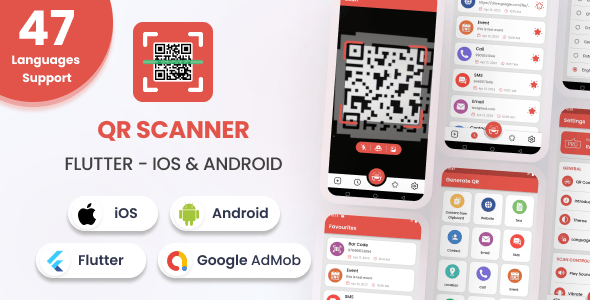
This full-featured QR and barcode reader app supports an impressive 47 languages, making it one of the most globally accessible options on CodeCanyon. Built with Flutter, it delivers seamless performance across both Android and iOS platforms. The app includes history tracking, flashlight control, vibration feedback, and shareable scan results. Its multilingual support opens doors for international deployment, especially useful in retail, logistics, or tourism sectors. The UI is modern and intuitive, with smooth animations and gesture-based navigation. Developers will appreciate the well-structured codebase and comprehensive documentation, enabling quick branding and customization. Whether you’re launching a consumer-facing utility app or integrating scanning into a larger ecosystem, this template provides a solid foundation.
SnapQR – Flutter QR & Barcode Scanner App for Android & iOS

SnapQR lives up to its name with lightning-fast scanning and a sleek, minimalist interface. Designed specifically for high-performance decoding, it handles damaged or low-contrast codes with impressive accuracy. The app supports multiple barcode formats including EAN-8, EAN-13, UPC-A, CODE-128, and Data Matrix. One of its standout features is the ability to export scan logs in CSV format—ideal for inventory audits or data collection workflows. With Firebase integration for cloud sync and analytics, developers can extend its functionality for enterprise use. SnapQR also includes dark mode support and dynamic theming, enhancing user experience. Its modular architecture makes it easy to integrate into existing projects or rebrand as a white-label solution.
QR Code & Barcode App – Linzke

Linzke is a lightweight yet powerful QR and barcode scanning app built with Flutter. It focuses on speed, simplicity, and stability—perfect for developers who want a no-frills, production-ready solution. The app automatically detects code types and displays results in a clean, readable format. Features include scan history, copy-to-clipboard, URL redirection, and email sharing. Its compact codebase makes it easy to modify and scale, while still supporting essential functionalities like flashlight toggle and camera zoom. Linzke is particularly suitable for educational tools, event check-ins, or small business inventory systems where reliability matters more than flashy features. The documentation is beginner-friendly, making it accessible even to junior developers.
Flutter PRO QR Code Scanner

As the name suggests, Flutter PRO QR Code Scanner brings professional-grade functionality to the table. It supports real-time scanning, batch processing, and deep linking capabilities. The app integrates with Google Mobile Vision API for enhanced recognition accuracy and low-light performance. It also includes social sharing, history management, and export options. What sets it apart is its modular plugin system—developers can easily add new features like cloud storage sync or OCR extensions. The UI follows Material Design guidelines and is fully customizable. With detailed comments in the code and step-by-step setup instructions, this template is ideal for intermediate to advanced developers aiming to build scalable, enterprise-level scanning applications.
Bfresh – Full Grocery Flutter App for Android & iOS

While Bfresh is primarily a grocery delivery app, it includes a robust QR code scanner module used for product lookup, price verification, and loyalty program integration. This makes it a compelling choice for developers building e-commerce or retail-focused apps that require scanning capabilities within a broader ecosystem. The scanner works offline and syncs data when connectivity resumes, ensuring reliability in low-network environments. The entire app is built with Flutter and Firebase, featuring push notifications, cart management, and payment gateways. By leveraging Bfresh, you get not just a scanner but a complete business-ready solution—ideal for startups in the foodtech space. Explore more innovative templates like this in our guide on top Flutter app templates for online learning platforms in 2025.
QRcoba: Simple QR & Barcode Scanner App for Android and iOS

QRcoba lives up to its promise of simplicity. It’s designed for developers who need a lightweight, fast, and functional scanning app without unnecessary bloat. The interface is clean and distraction-free, focusing solely on scanning efficiency. It supports all major QR and barcode formats and includes basic features like history, copy, and share. Despite its minimalism, it’s highly customizable—colors, icons, and navigation can be tailored to match your brand. The code is well-commented and organized, making it easy to extend with additional features later. QRcoba is perfect for MVP development, prototyping, or embedding scanning functionality into larger apps. For more utility-focused templates, check out our roundup of top Flutter app templates for social media platforms in 2025.
AI-Powered Asset Identification Flutter App | Asset ID Scanner & Asset Tracking System

This innovative template goes beyond traditional QR scanning by integrating AI-powered asset identification. While it supports standard QR and barcode scanning, its true strength lies in intelligent asset tracking using machine learning models. It can recognize assets visually, classify them, and update their status in real time. Ideal for IT departments, manufacturing units, or educational institutions managing large inventories. The app syncs with cloud databases, generates reports, and sends alerts for maintenance or relocation. Built with Flutter and Firebase, it offers offline scanning with auto-sync. This level of sophistication makes it one of the most future-ready templates on the list—perfect for developers aiming to build smart, scalable enterprise solutions.
Utility Apps – Flutter
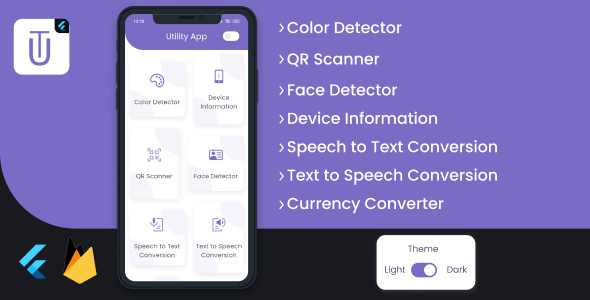
Utility Apps – Flutter is a multipurpose template bundle that includes a QR code scanner among many other tools like unit converter, flashlight, calendar, and note-taking. This makes it ideal for developers creating all-in-one utility apps for general users. The QR scanner module is efficient, supports multiple formats, and integrates smoothly with the rest of the app. The entire package is built with clean Dart code and follows best practices in state management using Provider. With dark mode, localization, and AdMob support, it’s ready for publishing on both Google Play and the App Store. Its modular design allows you to disable or remove unwanted features, keeping the final app lightweight and focused.
Rocket BeApp – Flutter Web Converter
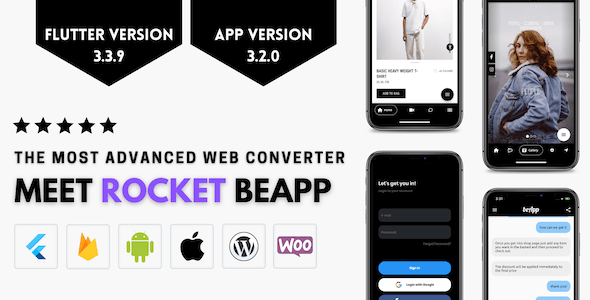
While Rocket BeApp is primarily a web-to-app converter, it includes a functional QR code scanner used to redirect users to web content via scannable links. This makes it useful for marketers, educators, or businesses wanting to bridge physical and digital experiences. Users can scan a code and instantly access a website, landing page, or promotional content within the app. The scanner is fast, reliable, and integrates with deep linking for seamless navigation. As part of a larger web-conversion toolkit, Rocket BeApp enables developers to turn websites into native-like mobile apps with minimal effort. Though not a dedicated scanner, its inclusion adds value for those building content-driven or marketing-focused applications.
Final Thoughts: Choosing the Right Flutter QR Code Scanner Template
Selecting the right Flutter QR code scanner template depends on your project’s scope, target audience, and technical requirements. From secure encrypted scanners like QR Lock to AI-driven asset trackers and multilingual full apps, CodeCanyon offers a diverse range of solutions. Whether you need a simple utility tool or a complex enterprise system, these templates provide a solid starting point with clean code, cross-platform support, and monetization options. By leveraging these pre-built apps, developers can drastically reduce development time while maintaining high performance and user satisfaction. As the demand for contactless and automated solutions grows, integrating a reliable QR scanner has never been more important. Explore related innovations in our articles on online learning platforms and social media apps to stay ahead in the Flutter development space.