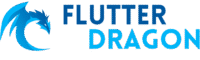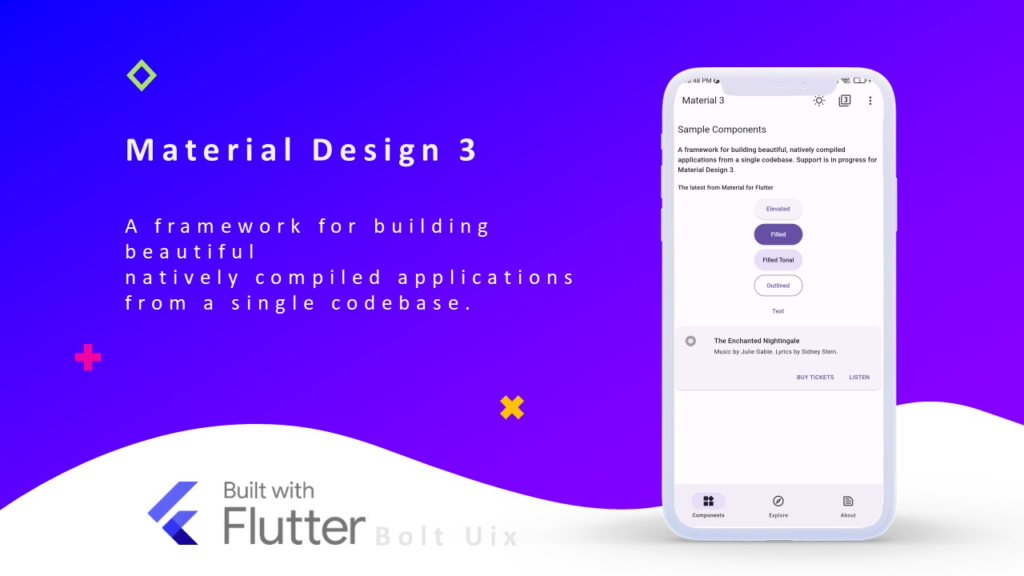Why Flutter Dictionary Apps Are Gaining Popularity Among Developers
In the fast-evolving world of mobile app development, Flutter has emerged as a powerful framework for building high-performance, visually appealing cross-platform applications. One niche that’s seeing increased innovation is the dictionary app category. With users demanding smarter, faster, and more interactive ways to learn and understand language, developers are turning to feature-rich Flutter dictionary app templates to accelerate their projects. These templates not only reduce development time but also come packed with advanced capabilities like AI-powered text recognition, real-time API integrations, and multilingual support. In this article, we’ll explore some of the top-rated Flutter dictionary app templates available on CodeCanyon, highlighting their standout features, usability, and why they’re excellent choices for entrepreneurs and developers alike. Whether you’re building an educational tool or a language-learning platform, these templates offer a solid foundation. For more insights into high-performing app templates, check out our detailed guides on top Flutter marketplace app templates and top e-commerce Flutter app templates for 2025.
SMART Dictionary (Flutter With AI And API): Convert Image-to-Text, Text-to-Word and Retrieve Meaning
The SMART Dictionary is a cutting-edge Flutter application that combines artificial intelligence with real-time API integration to deliver a seamless language experience. This app goes beyond traditional dictionary functionality by enabling users to extract text from images using OCR (Optical Character Recognition) technology, convert that text into searchable words, and instantly retrieve definitions, synonyms, and usage examples. Built with a clean, intuitive UI, it supports offline mode for basic lookups while leveraging online APIs for advanced features like pronunciation and contextual meanings.
What sets this template apart is its integration with Google’s ML Kit for image-to-text conversion, making it ideal for students, travelers, or language learners who want to understand foreign text in real-world environments—like signs, books, or menus. The codebase is well-documented, modular, and easy to customize, allowing developers to add new languages, switch APIs, or integrate additional AI tools.

3 IN 1: Flutter Bundle App
This versatile bundle offers three full-featured Flutter applications in one package, including a dictionary app, a quiz app, and a notes manager. While not solely focused on lexicography, the inclusion of a fully functional dictionary module makes it a valuable asset for developers looking to build multifunctional educational platforms. The dictionary component supports word search, favorites, history tracking, and phonetic pronunciation, all wrapped in a modern Material Design interface.
What makes this bundle particularly attractive is its cost-efficiency and reusability. Developers can use the shared architecture across all three apps, reducing redundancy and speeding up deployment. Each app is independently customizable, with clear separation of logic and UI components. The project uses Firebase for backend services, enabling cloud sync, user authentication, and analytics. It’s perfect for startups aiming to launch a suite of learning tools without investing in separate codebases.

Key Features That Define High-Quality Flutter Dictionary Templates
AI and Real-Time Processing Capabilities
Modern dictionary apps are no longer limited to static word lists. The best templates, like the SMART Dictionary, integrate AI models for real-time image-to-text conversion and natural language understanding. These capabilities allow users to point their camera at any text and get instant translations or definitions, significantly enhancing usability.
Modular and Scalable Code Architecture
A well-structured Flutter template uses provider or Getx for state management, follows MVVM or BLoC patterns, and separates UI from business logic. This makes it easier to scale the app, add new features, or repurpose the code for other projects—such as turning a dictionary into a full-fledged language learning platform.
Offline Functionality and Cloud Sync
Top-tier apps balance offline accessibility with cloud-powered features. Local databases like Hive or SQLite store frequently used words, while Firebase or REST APIs handle user profiles, sync favorites across devices, and deliver updated content.
Customization and Localization Support
The ability to support multiple languages, themes, and UI customizations is crucial. Developers should look for templates that allow easy translation of strings, dynamic theme switching, and RTL (right-to-left) layout support for broader global reach.
Choosing the Right Template for Your Development Goals
Selecting the ideal Flutter dictionary app template depends on your project’s scope and target audience. If you’re building a standalone, AI-enhanced dictionary focused on visual learning, the SMART Dictionary is unmatched in functionality. Its advanced OCR and API-driven definition engine make it perfect for niche educational tools. On the other hand, if you’re launching a broader learning ecosystem, the 3 IN 1 Flutter Bundle App offers better value by providing multiple integrated applications in one codebase. This approach not only reduces development costs but also allows for cross-promotion between apps.
Regardless of your choice, ensure the template comes with comprehensive documentation, active support, and regular updates. Also, consider future scalability—can the app integrate with speech recognition, gamification, or social sharing later? For developers exploring adjacent niches, we recommend reviewing our curated lists of top Flutter marketplace app templates and top e-commerce Flutter app templates for 2025, which share similar architectural best practices.
Final Thoughts: Building Smarter Language Apps with Flutter
The rise of intelligent, user-centric dictionary apps reflects a broader trend in mobile development—apps are becoming more context-aware, interactive, and personalized. With Flutter’s performance and rich UI capabilities, developers have the perfect toolkit to build next-generation language applications. The templates discussed in this article, such as the SMART Dictionary and the 3 IN 1 Flutter Bundle, exemplify how pre-built solutions can drastically shorten time-to-market while maintaining high quality and innovation. By leveraging AI, real-time APIs, and modular design, these templates empower developers to focus on customization and user experience rather than reinventing the wheel. Whether you’re creating a standalone dictionary or part of a larger educational suite, choosing the right Flutter template is a strategic decision that impacts scalability, maintenance, and user satisfaction. Explore these options today and take the first step toward building a smarter, more intuitive language app.