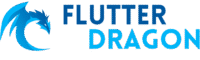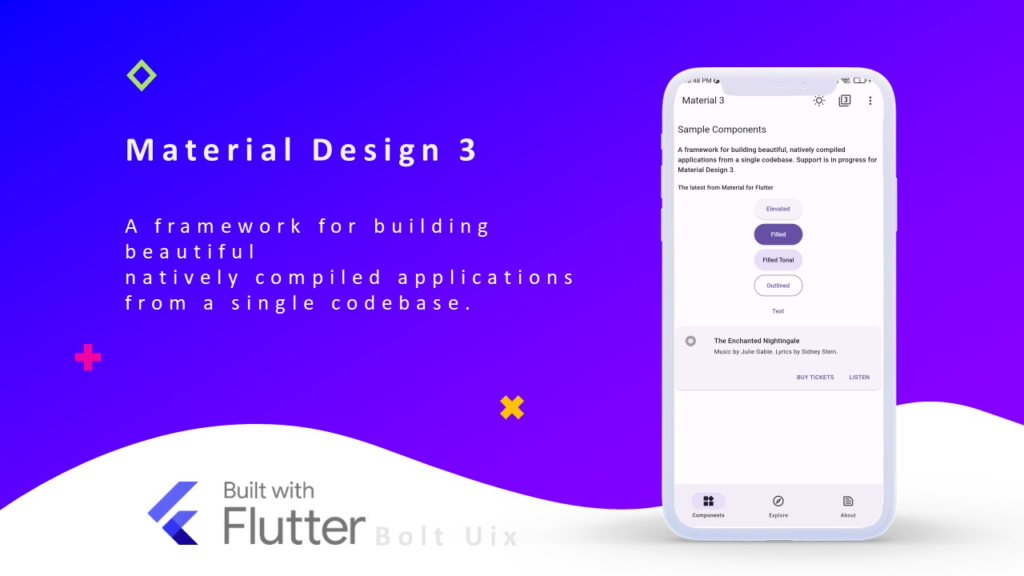Why Flutter Countdown Apps Are Gaining Popularity Among Developers
In today’s fast-paced digital world, countdown apps have become essential tools for personal productivity, event planning, and marketing campaigns. With Flutter’s growing dominance in cross-platform app development, developers are increasingly turning to Flutter-based countdown app templates to save time and streamline deployment across both Android and iOS platforms. These templates offer ready-made, fully customizable solutions that reduce development cycles and ensure high performance. Whether you’re building a personal goal tracker, a promotional campaign timer, or a wedding countdown app, the right template can make all the difference. In this article, we’ll explore some of the top-rated Flutter countdown app templates available on CodeCanyon, focusing on functionality, design, and ease of integration. You’ll also discover how leveraging pre-built templates can accelerate your development workflow—just like using the best e-commerce Flutter app templates can transform your online retail projects.
Top-Rated Flutter Countdown App Template on CodeCanyon
Countdown Flutter App (Android & IOS)
One of the most polished and feature-rich options available is the Countdown Flutter App (Android & IOS) template. Designed specifically for developers seeking a clean, modern UI with full cross-platform compatibility, this app delivers an intuitive user experience right out of the box. Built entirely with Flutter and Firebase, it supports real-time synchronization, push notifications, and cloud-based data storage—making it ideal for users who want to access their countdowns across multiple devices. The app features a sleek dashboard with customizable themes, event categories, and recurring countdowns, allowing users to track everything from birthdays to product launches.
The backend integration with Firebase Authentication and Firestore ensures secure user management and seamless data handling. Additionally, the template includes detailed documentation and is structured for easy modification, enabling developers to rebrand or extend functionality without starting from scratch. Whether you’re targeting personal use cases or commercial distribution, this template offers the scalability and reliability needed for professional deployment.

Key Features That Make These Templates Stand Out
What separates a high-quality Flutter countdown template from a basic one? It’s not just about aesthetics—it’s about architecture, scalability, and developer experience. The best templates, like the one highlighted above, include Firebase integration, which enables real-time updates and user authentication. They also support push notifications, so users never miss an important date. Customizability is another critical factor: the ability to change themes, fonts, and layouts without breaking the UI is essential for branding and user engagement.
Moreover, these templates often come with well-documented code, clear folder structures, and modular widgets—making them accessible even to intermediate developers. Features like dark mode support, localization, and offline functionality further enhance usability. When choosing a template, always look for one that follows Flutter best practices and uses state management solutions like Provider or Riverpod. For those looking to deepen their understanding of Flutter development, pairing template usage with knowledge from the best books to learn Flutter can significantly improve implementation quality.
How to Choose the Right Template for Your Project
Selecting the ideal Flutter countdown app template requires evaluating several factors beyond just design. Start by assessing your project’s scope: are you building a simple personal app or a scalable product with monetization features? Check if the template supports easy integration with ad networks like AdMob or in-app purchases if you plan to generate revenue. Also, verify that it includes exportable data options and backup capabilities, which are crucial for user retention.
Another important consideration is update frequency and community support. Templates that are regularly maintained are more likely to stay compatible with new Flutter versions and platform requirements. Look for items with positive reviews, responsive authors, and comprehensive documentation. Finally, test the demo thoroughly to ensure smooth navigation and responsiveness across devices. A well-chosen template not only accelerates development but also reduces long-term maintenance costs.
Final Thoughts: Accelerating Development with Smart Template Choices
Using a well-crafted Flutter countdown app template is more than a shortcut—it’s a strategic advantage. By leveraging professionally built, tested, and optimized codebases, developers can focus on customization and innovation rather than reinventing the wheel. The Countdown Flutter App (Android & IOS) template stands out as a prime example of what’s possible: robust functionality, elegant design, and seamless Firebase integration all wrapped in a developer-friendly package. These qualities not only reduce time-to-market but also improve app stability and user satisfaction.
As the demand for personalized, event-driven applications grows, having access to reliable templates becomes increasingly valuable. Whether you’re a solo developer or part of a larger team, integrating proven solutions into your workflow can dramatically enhance productivity. Remember, the right foundation—paired with continuous learning from resources like top e-commerce Flutter templates or expert-authored guides—can elevate your projects from good to exceptional. Choose wisely, customize thoughtfully, and build confidently.