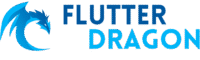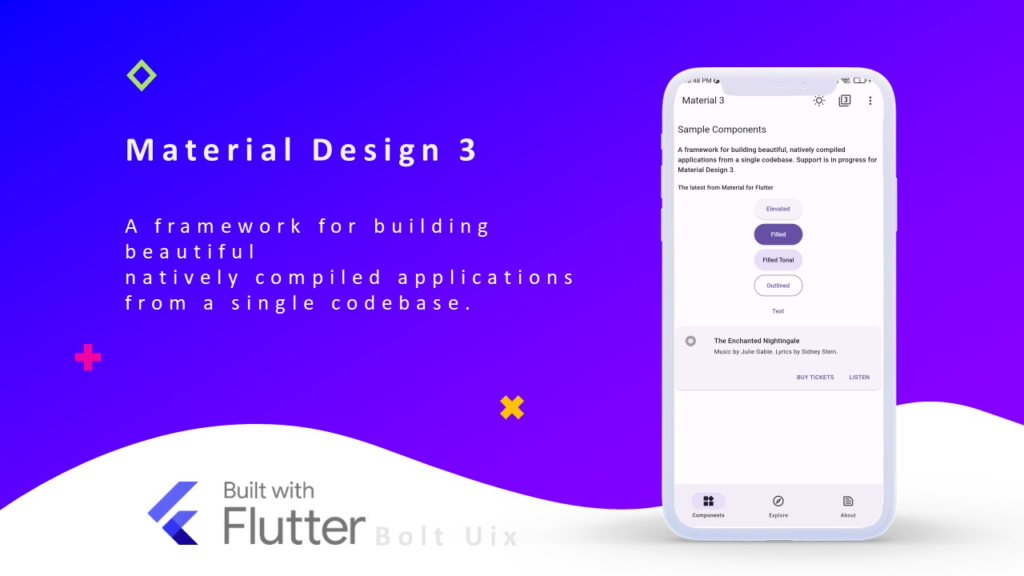Discover the Best Flutter Barcode Scanner App Templates for Modern Mobile Development
As mobile applications continue to evolve, integrating efficient barcode and QR code scanning functionality has become a critical feature across industries—from retail and healthcare to logistics and fitness. With Flutter’s cross-platform capabilities, developers can now build high-performance apps for both Android and iOS using a single codebase. This has led to a surge in demand for ready-made, customizable Flutter barcode scanner app templates that accelerate development and reduce time to market. In this article, we explore the top 10 best Flutter barcode scanner app templates available on CodeCanyon, each offering unique features such as AI-powered recognition, multilingual support, asset tracking, and seamless integration with backend systems. Whether you’re building a calorie tracker, point-of-sale system, or inventory management tool, these templates provide solid foundations to kickstart your project with professional-grade design and functionality.
SnapQR – Flutter QR & Barcode Scanner App for Android & iOS

SnapQR is a sleek and powerful Flutter-based application designed specifically for fast and accurate QR and barcode scanning across both Android and iOS platforms. It supports all major barcode formats including EAN-8, EAN-13, UPC-A, UPC-E, Code 128, Data Matrix, and PDF417. The app comes with a clean UI, flashlight toggle, scan history, and the ability to share or save scanned results. Built with camera_view and google_ml_kit, it ensures real-time detection without relying on external APIs. Its modular structure makes it easy to integrate into existing projects or customize for specific use cases like ticket validation, product lookup, or URL redirection. Ideal for developers seeking a lightweight yet robust scanner solution.
Cal AI – AI Calorie Counter Flutter App | Food Tracker, Barcode Scanner | ChatGPT-Powered

This version of Cal AI leverages artificial intelligence to deliver a next-generation nutrition tracking experience. By combining a Flutter barcode scanner with ChatGPT-powered natural language processing, users can scan food items and instantly retrieve detailed nutritional data. The app intelligently interprets ambiguous labels, suggests portion sizes, and even answers dietary questions via an AI chat interface. It integrates with cloud-based food databases and allows offline scanning with local caching. With Firebase backend support, user authentication, and sync across devices, it’s perfect for health-conscious consumers and fitness professionals alike. The UI is fully customizable, making it suitable for rebranding as a white-label product.
Cal AI – AI Calorie Counter Flutter App | Food Tracker, Barcode Scanner, Diet & Nutrition Planner

A slightly different variant of the Cal AI series, this template expands beyond scanning into comprehensive diet and nutrition planning. In addition to scanning barcodes for instant food logging, it includes meal planning calendars, macro tracking, water intake monitoring, and BMI calculators. The app supports integration with wearable devices and health APIs (like Google Fit or Apple Health) to provide a holistic wellness dashboard. Its admin panel enables content management for diet plans and food databases. This version is ideal for entrepreneurs launching digital health platforms or fitness coaches offering personalized nutrition programs. The Flutter architecture ensures smooth animations and responsive performance across screen sizes.
QR Code Scanner & Barcode Reader – Flutter Android & iOS Full App (47 Languages)
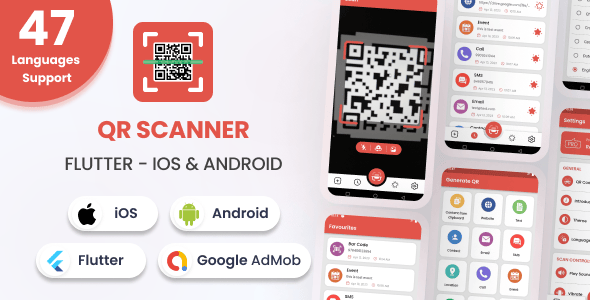
True to its name, this full-featured Flutter app supports scanning in 47 languages, making it one of the most globally accessible options on CodeCanyon. It handles all standard QR codes and barcodes with high accuracy and speed, thanks to optimized camera processing. Features include dark mode, history search, favorites, sharing options, and export to CSV. Localization is built-in, allowing developers to target international markets effortlessly. The codebase is well-documented and follows Flutter best practices, including state management with Provider. This template is excellent for developers building multilingual utility apps or enterprise tools requiring global deployment. Its clean architecture also allows easy extension with cloud sync or API integrations.
QR Code & Barcode App – Linzke

Linzke offers a minimalist yet powerful Flutter-based barcode and QR scanner with a modern UI/UX design. It focuses on speed and simplicity, making it ideal for users who want a no-frills scanning experience. The app supports batch scanning, history backup, and secure data storage. One standout feature is its ability to generate custom QR codes for text, URLs, contacts, and Wi-Fi credentials. It uses native camera integration for fast autofocus and low-light performance. The source code is modular and easy to modify, allowing developers to add features like cloud sync or analytics. Whether used as a standalone tool or embedded into a larger app ecosystem, Linzke delivers reliability and elegance in a compact package.
AI-Powered Asset Identification Flutter App | Asset ID Scanner & Asset Tracking System

Built for enterprise environments, this AI-powered asset identification app transforms how organizations manage physical assets. Using advanced image recognition and barcode scanning, it enables users to scan asset tags, QR codes, or serial numbers and instantly retrieve maintenance logs, ownership details, and location history. The app integrates with Firebase and RESTful APIs for real-time synchronization across teams. Offline mode ensures functionality in remote or low-connectivity areas. With role-based access control, audit trails, and reporting dashboards, it’s ideal for IT departments, manufacturing units, or educational institutions managing large inventories. The Flutter foundation ensures smooth performance, while the AI engine improves accuracy over time through machine learning.
QRcoba: Simple QR & Barcode Scanner App for Android and iOS

QRcoba lives up to its name by offering a straightforward, user-friendly QR and barcode scanning experience. Designed for developers who value simplicity and fast integration, it supports all common barcode formats and includes features like flashlight control, vibration feedback, and automatic result parsing. The app stores scan history locally and allows copying or sharing with one tap. Its lightweight codebase makes it perfect for embedding into larger applications or using as a starting point for MVP development. Despite its minimalism, it doesn’t compromise on performance—scanning is near-instantaneous even in suboptimal lighting conditions. A great choice for utility apps, event check-ins, or product verification tools.
RevoPOS – WooCommerce POS / Point of Sale Flutter Mobile App with Bluetooth Printer Support

While primarily a point-of-sale system, RevoPOS stands out for its integrated barcode scanning functionality tailored for retail environments. Built to work seamlessly with WooCommerce, it allows merchants to manage inventory, process sales, and print receipts—all from a mobile device. The barcode scanner enables quick product lookup, reducing checkout times and minimizing human error. It supports Bluetooth receipt printers, cash drawer triggers, and offline mode for uninterrupted operation. With admin and cashier roles, sales reports, and customer management, it’s a complete business solution. For developers building e-commerce or retail apps, this template demonstrates how barcode scanning can be embedded into broader commercial workflows. Explore more retail-focused templates in our guide to top Flutter grocery shopping app templates.
Final Thoughts: Choosing the Right Flutter Barcode Scanner Template for Your Needs
Selecting the right Flutter barcode scanner app template depends heavily on your project’s scope, target audience, and technical requirements. Whether you’re developing a consumer-facing health app like Cal AI, a utility scanner like SnapQR or QRcoba, or an enterprise-grade solution such as the AI-Powered Asset Identification system, CodeCanyon offers a diverse range of options. Multilingual support, AI integration, offline functionality, and compatibility with backend systems are key differentiators. Templates like RevoPOS show how barcode scanning can be part of larger business ecosystems, while others prioritize simplicity and speed. By choosing a well-structured, maintainable template, developers can significantly reduce development time and focus on customization and user experience. For further inspiration, check out our curated list of best Flutter fashion and clothing app templates, where barcode scanning can enhance inventory and shopping experiences.