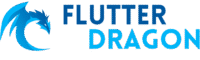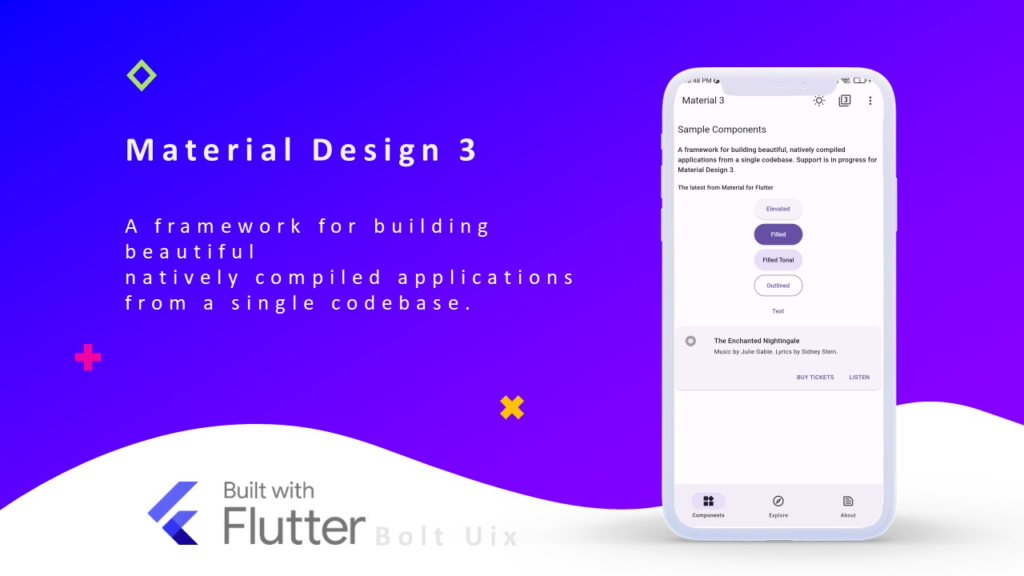Exploring the Best Flutter Whiteboard App Templates for Modern Learning and Collaboration
In today’s digital-first education and remote collaboration landscape, Flutter whiteboard app templates have become essential tools for developers aiming to build interactive, real-time platforms. These templates offer scalable, cross-platform solutions that combine sleek UI/UX with powerful functionality—perfect for virtual classrooms, online tutoring, brainstorming sessions, and team collaboration. While true dedicated whiteboard-focused Flutter templates are rare on marketplaces like CodeCanyon, several comprehensive education and collaboration SaaS platforms integrate robust whiteboard capabilities as part of their feature sets. In this article, we’ll explore top-rated Flutter-based app templates that support whiteboard functionality, focusing on scalability, ease of integration, and user engagement. We’ll also highlight how these tools can be extended to meet modern e-learning demands, much like the advanced streaming platforms covered in our guide on top Flutter app templates for streaming platforms in 2025.
Why Flutter Is the Ideal Framework for Whiteboard Applications
Flutter has rapidly emerged as the go-to framework for building high-performance, visually rich mobile and web applications. Its reactive framework, smooth animations, and hot-reload functionality make it ideal for developing real-time collaborative tools such as whiteboard apps. With Flutter, developers can create pixel-perfect interfaces that run seamlessly across iOS, Android, and the web—critical for whiteboard applications where precision and responsiveness are paramount.
Real-Time Collaboration and Canvas Interactivity
One of the core strengths of Flutter in whiteboard development is its compatibility with real-time backend services like Firebase and WebSockets. This allows multiple users to draw, annotate, and interact on the same canvas simultaneously. Custom painting widgets such as CustomPainter enable developers to build dynamic drawing layers, support for multi-touch gestures, undo/redo functionality, and shape recognition—all essential features for an effective whiteboard experience.
Integration with SaaS Platforms
Many Flutter app templates on CodeCanyon are not standalone whiteboard apps but part of broader SaaS ecosystems. These platforms often include whiteboard modules within larger educational or productivity suites, offering schools, tutors, and enterprises a complete digital workspace. The integration of video calling, chat, task management, and interactive boards creates a unified environment for remote learning and team collaboration.
TeraSchool X – Powerful SaaS for School Management & Learning
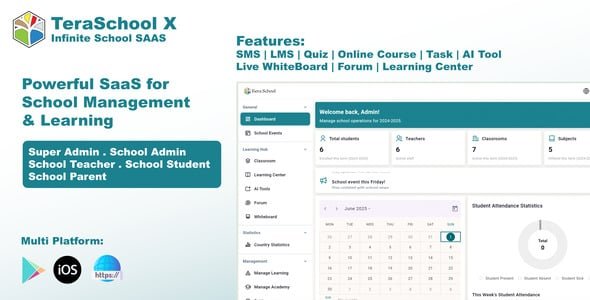
TeraSchool X stands out as one of the most comprehensive Flutter-based SaaS solutions for school management and digital learning. While primarily designed as a full-featured educational platform, it includes advanced interactive tools that support virtual classroom experiences—including integrated whiteboard functionality during live sessions. Teachers can conduct real-time lessons, annotate content, and engage students through a seamless interface that bridges administration, communication, and instruction.
Built with Flutter for the frontend and powered by a modern tech stack on the backend, TeraSchool X supports role-based dashboards for students, parents, teachers, and administrators. It features attendance tracking, grade management, homework submission, messaging, and live class streaming—all from a unified ecosystem. The inclusion of interactive teaching tools makes it a strong candidate for institutions looking to implement a whiteboard-enabled learning environment without building from scratch.
Expanding Functionality: From Education to Productivity
While TeraSchool X exemplifies how whiteboard capabilities are embedded within educational SaaS platforms, the underlying Flutter architecture allows for significant customization and expansion. Developers can extend the whiteboard module to support additional features such as screen sharing, handwriting recognition, export to PDF/PNG, and integration with cloud storage. This flexibility makes it suitable not only for schools but also for corporate training, remote team meetings, and tutoring services.
Customization and Scalability
Thanks to its modular design, TeraSchool X can be adapted to include more advanced drawing tools, layered canvases, or even AI-powered annotation suggestions. The Flutter codebase is well-documented and structured, enabling developers to add new features efficiently. For those building specialized whiteboard apps, starting with a robust template like this reduces development time and ensures a professional-grade output.
Connecting with Broader Ecosystems
As seen in other domains like streaming and tracking, Flutter templates often serve as launchpads for niche applications. Just as our analysis of best Flutter tracker app templates revealed how modular designs enable rapid deployment, TeraSchool X demonstrates how a centralized platform can evolve into a multi-functional toolset—including powerful whiteboard capabilities.
Final Thoughts: Choosing the Right Foundation for Your Whiteboard App
While dedicated Flutter whiteboard app templates may be scarce on CodeCanyon, platforms like TeraSchool X offer a compelling alternative by integrating whiteboard functionality within broader educational and collaborative ecosystems. These solutions provide developers with a solid foundation, reducing time-to-market while ensuring scalability and cross-platform compatibility. By leveraging Flutter’s rich UI capabilities and real-time data synchronization, such templates empower creators to build engaging, interactive experiences tailored to modern learning and remote work environments.
Ultimately, the best approach is not always to seek a standalone whiteboard template, but to identify comprehensive Flutter-based SaaS platforms that already include the tools you need—and can be extended to meet your specific requirements. Whether you’re building for education, enterprise, or entrepreneurship, choosing a well-structured, feature-rich template is the first step toward creating a powerful, user-friendly whiteboard application.