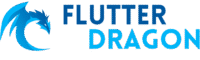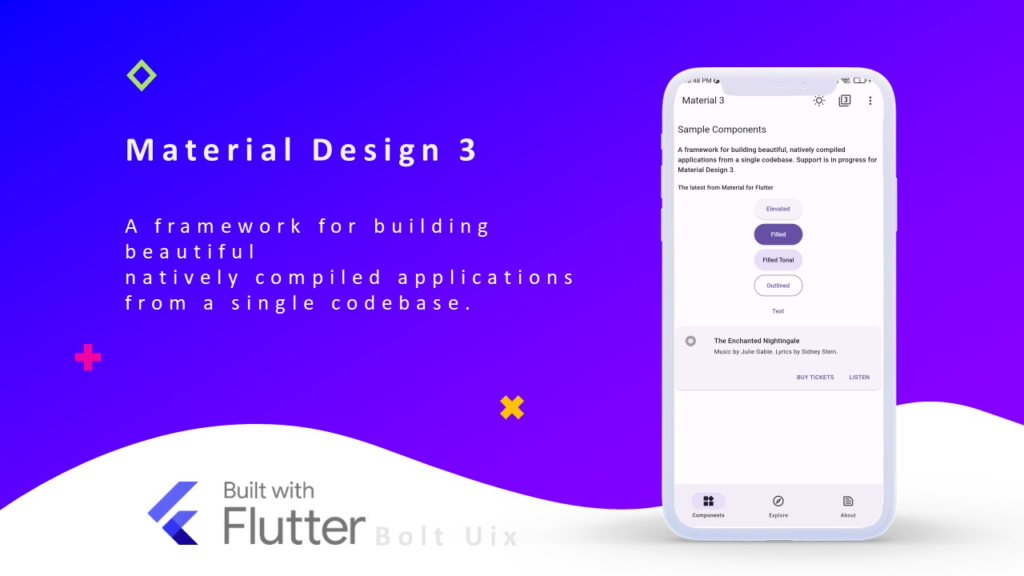Why Flutter AR App Templates Are Revolutionizing Mobile Development
Augmented Reality (AR) is no longer a futuristic concept—it’s a powerful tool transforming how users interact with mobile applications. With Flutter’s growing popularity for cross-platform development, combining it with AR capabilities opens up endless possibilities for creative and functional apps. Developers are now leveraging pre-built Flutter AR app templates to accelerate their workflow, reduce development time, and ensure high performance across devices. These templates offer robust features, seamless integration with AR frameworks like ARKit and ARCore, and often come with admin panels for easy content management. Whether you’re building sketching tools, interactive games, or immersive educational apps, the right template can be a game-changer. In this article, we explore some of the top-rated Flutter AR app templates available on CodeCanyon that deliver cutting-edge functionality, clean UI design, and full customization potential—perfect for entrepreneurs, startups, and developers aiming to enter the AR space quickly and efficiently.
Top Picks for High-Performance Flutter AR App Templates
Choosing the right Flutter AR app template means balancing innovation, usability, and technical robustness. The following selections stand out due to their feature-rich architecture, polished user interfaces, and strong community and documentation support. Each one has been carefully designed to help developers launch professional-grade AR applications without starting from scratch.
AR Draw Trace to Sketch – The Ultimate Sketch Art App in Flutter
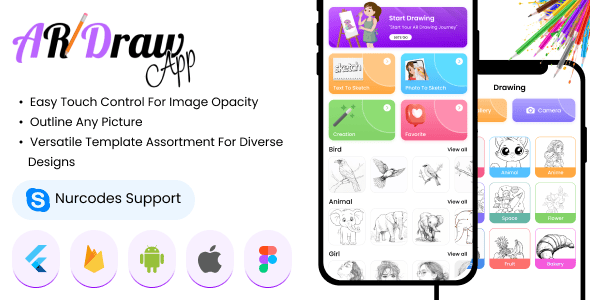
This innovative Flutter AR app template allows users to draw and sketch directly onto real-world surfaces using augmented reality. AR Draw Trace to Sketch leverages ARKit and ARCore to deliver a smooth, responsive drawing experience where lines follow finger movements in 3D space. It’s ideal for artists, educators, and creative professionals who want to visualize ideas in an immersive environment. The app supports multiple brush types, colors, and undo/redo functionality, all wrapped in a minimalist and intuitive UI. Built with clean Dart code, it’s easy to customize and extend. From marketing campaigns to art installations, this template offers a unique way to engage audiences.
AR Draw Sketch & Paint Flutter Application | PHP Admin Panel
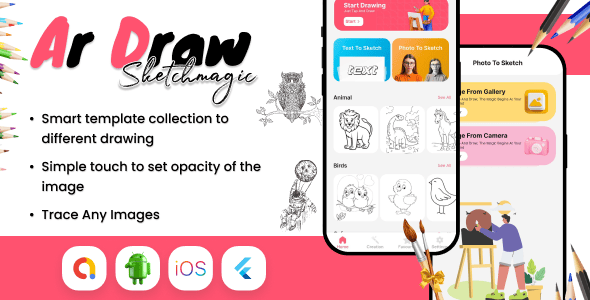
Beyond basic sketching, this comprehensive AR Draw Sketch & Paint template adds backend control through a PHP admin panel, making it perfect for enterprise or team-based creative projects. Users can paint in AR space while administrators manage content, user data, and app settings remotely. The integration of Firebase for authentication and cloud storage ensures secure user experiences, while the AR rendering engine provides stable performance across iOS and Android. With gesture support, layer blending options, and export functionality, this app goes beyond simple drawing tools. Its modular structure allows developers to add new features like social sharing or AI-assisted drawing. If you’re looking to build a scalable AR art platform, this template lays a solid foundation.
Flutter UiKit – A Foundation for AR and Beyond
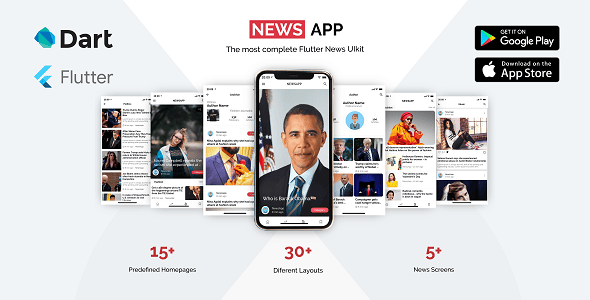
While not exclusively an AR app, Flutter UiKit is an essential resource for developers building advanced applications—including AR experiences. This extensive collection of pre-designed widgets, screens, and navigation patterns accelerates UI development and ensures visual consistency. When integrating AR features into a larger app, having a polished, responsive interface is crucial. Flutter UiKit provides over 100 customizable screens and supports dark mode, RTL layouts, and smooth animations. It integrates seamlessly with state management solutions like Provider and Bloc, making it ideal for complex apps. Use it as a starting point to design onboarding flows, profile sections, or settings menus that complement your AR functionality. For developers interested in mastering Flutter’s UI capabilities, this kit pairs well with learning resources such as the best books to learn Flutter in 2025.
How to Choose the Right Template for Your AR Project
Selecting the best Flutter AR app template depends on your project goals, technical requirements, and scalability needs. If your focus is on creativity and user engagement, a dedicated AR drawing app like AR Draw Trace to Sketch offers immediate value. For more control and data management, templates with admin panels—such as the AR Draw Sketch & Paint version with PHP backend—provide enterprise-level functionality. On the other hand, if you’re building a broader application that includes AR as one of many features, starting with a solid UI foundation like Flutter UiKit ensures your app looks professional and performs well. Consider factors like documentation quality, update frequency, and community support when evaluating templates. Also, assess compatibility with the latest Flutter SDK and AR plugins. For those expanding into tracking or productivity apps, exploring related tools such as the best Flutter tracker app templates can provide additional inspiration and technical insight.
Final Thoughts: Accelerating Innovation with Ready-Made Solutions
The rise of AR in mobile applications presents exciting opportunities for developers and businesses alike. By using high-quality Flutter AR app templates, you can significantly shorten development cycles while maintaining professional standards. The three templates discussed—AR Draw Trace to Sketch, AR Draw Sketch & Paint with Admin Panel, and Flutter UiKit—each serve distinct purposes, from immersive art creation to scalable UI design. They demonstrate how Flutter continues to empower developers with flexible, performant, and visually appealing tools. Whether you’re launching a creative app, enhancing user interaction, or building a full-featured platform, these templates offer a strong starting point. As AR technology evolves, leveraging such resources will be key to staying competitive. With the right foundation, your next Flutter AR app can go from concept to launch faster than ever—delivering impactful experiences to users worldwide.