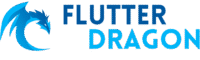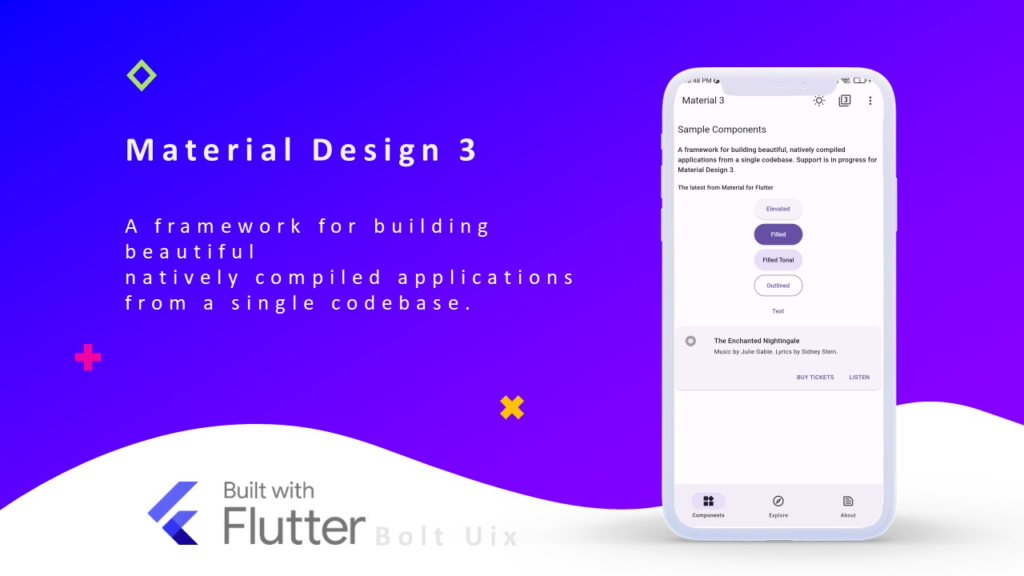Why Messaging UI Kits Are Essential for Modern Flutter Apps
In today’s mobile-first world, seamless communication is a cornerstone of user engagement. Whether you’re building an e-commerce platform, a service-based app, or a community-driven experience, integrating a robust Flutter Messaging UI Kit can dramatically enhance user interaction and retention. These kits provide pre-built, customizable messaging interfaces that save development time, ensure consistency across platforms, and offer a native-like experience on both iOS and Android. With the growing demand for real-time chat features — from customer support to peer-to-peer conversations — choosing the right UI template is more than a design decision; it’s a strategic move. In this article, we explore some of the most effective Flutter templates available on CodeCanyon that, while primarily designed for e-commerce, include powerful messaging components or can be extended to support advanced chat functionality. For developers seeking inspiration in other niches, check out our guides on top Flutter app templates for real estate listings and best Flutter fashion clothing app templates.
Top Flutter Templates with Messaging-Ready UI Components
While many Flutter UI kits on CodeCanyon are marketed for e-commerce, their underlying architecture often supports integration of messaging systems. These templates come with clean navigation, user profiles, and notification systems — all essential for building a messaging layer. Below, we highlight top-performing templates that offer the structural foundation and design flexibility needed to implement a full-featured messaging interface.
Cosmetics Shop | Beauty Product Ordering Flutter iOS/Android App Template
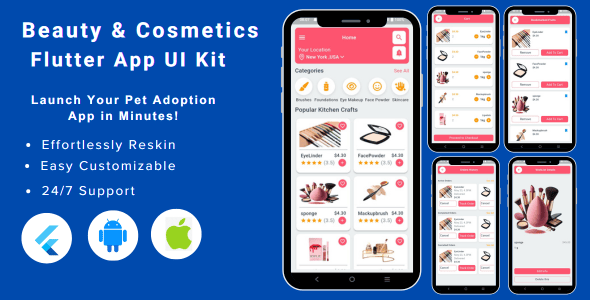
This sleek and modern Flutter template is designed for beauty and cosmetics e-commerce, featuring a vibrant color scheme, intuitive product browsing, and a smooth checkout flow. While its primary focus is retail, the app includes user account management, order tracking, and push notifications — all of which are foundational for integrating messaging. The UI is modular, making it easy to add chat screens, message bubbles, and real-time notifications. Its clean Dart codebase and use of Provider for state management make it ideal for extending with Firebase-based chat functionality.
KitchenCraft Shop | KitchenCraft eCommerce Flutter App Template

Targeted at kitchenware and home goods stores, this template boasts a minimalist design with high usability. Its navigation structure includes bottom tabs and drawer menus, which can be adapted to include a dedicated “Messages” tab. The app supports user reviews and ratings — a feature that can be evolved into direct messaging between buyers and sellers. With built-in support for Firebase Authentication and Cloud Firestore, developers can leverage existing backend integrations to quickly deploy a real-time chat system. The UI components are reusable and well-documented, reducing the time needed to design custom chat bubbles or conversation lists.
PetFoodie – Pet Foods & Accessories eCommerce App

PetFoodie delivers a delightful user experience with pet-themed visuals and smooth animations. Beyond its e-commerce functionality, it includes customer support sections and order history — areas where messaging can be naturally embedded. The app uses GetX for state management, which is lightweight and efficient for handling real-time data like incoming messages. With its responsive layout and support for dark mode, this template provides a solid base for adding a messaging UI that feels native and engaging. Developers can extend the “Support” screen into a full chat interface with minimal effort.
Coffee Shop eCommerce App – Flutter Mobile App Template

This template captures the warm, inviting aesthetic of a coffee brand with rich visuals and smooth transitions. It features a loyalty program, in-app ordering, and location-based services. What makes it valuable for messaging integration is its emphasis on customer engagement. The app already supports notifications and user profiles, making it easy to layer in a chat system for barista-customer interaction or support queries. The clean separation of UI and logic layers allows developers to plug in third-party chat SDKs like Stream or Firebase with ease.
Solar & Solar Panel App Flutter Template
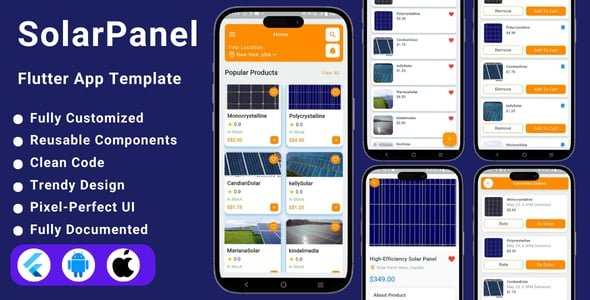
Designed for renewable energy services, this template stands out with its professional tone and data-heavy dashboards. It includes appointment scheduling, service tracking, and consultant profiles — all scenarios where messaging can enhance user experience. For example, customers can message their solar consultant directly from the app. The template uses modern Flutter practices, including Bloc pattern and responsive layouts, making it scalable for complex features. Adding a messaging UI here would complement its service-oriented workflow and improve client engagement.
PetPal – Pet Adoption Services App
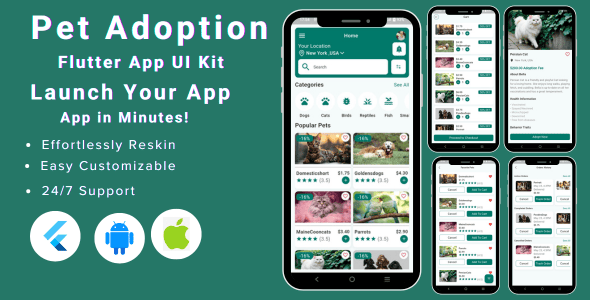
PetPal is tailored for animal shelters and adoption agencies, focusing on pet profiles, application forms, and volunteer coordination. Its strong emphasis on user interaction makes it a prime candidate for messaging integration. Imagine adopters being able to chat directly with shelter staff or foster parents — this functionality can be built using the app’s existing user authentication and profile system. The UI is emotionally engaging, with large pet images and clear CTAs, and the code is well-structured for extending with real-time features.
Flutter Food – The Best Flutter Food Template
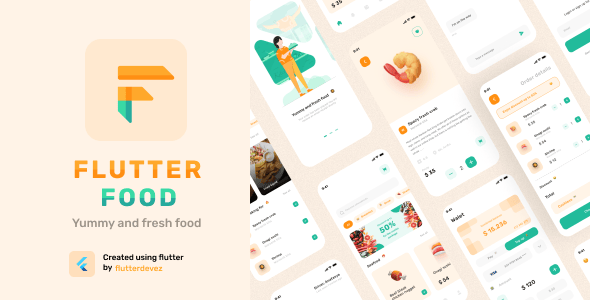
One of the most popular food delivery templates on CodeCanyon, Flutter Food offers a complete solution for restaurants and delivery services. It includes real-time order tracking, rider status updates, and push notifications — all of which rely on event-driven communication. This makes it an excellent foundation for adding direct messaging between customers and support teams or even between customers and delivery personnel. The app uses Firebase extensively, so integrating a chat module with Firestore collections for messages is a natural extension. Its polished UI and smooth animations ensure that any added messaging features will feel seamless.
How to Extend These Templates with Messaging Features
While none of these templates come with a built-in chat interface out of the box, their architectural foundations make adding a Flutter Messaging UI Kit both practical and efficient. Most use Firebase for backend services, which supports real-time databases ideal for messaging. Developers can integrate packages like cloud_firestore, firebase_auth, and flutter_chat_ui to build scalable chat systems. Key UI elements such as message bubbles, input fields, and conversation lists can be designed using the existing color schemes and typography of the templates to maintain brand consistency. Additionally, leveraging state management solutions like GetX or Bloc — already present in many of these apps — ensures smooth handling of real-time data updates without performance lag.
Final Thoughts: Choosing the Right Template for Messaging Integration
Selecting the right Flutter template is not just about aesthetics — it’s about finding a foundation that supports future growth and advanced features like messaging. The templates discussed here, though designed for e-commerce and service apps, offer the structural integrity, clean code, and Firebase integration needed to build robust chat systems. Whether you’re developing a customer support portal, peer-to-peer communication, or real-time order updates, these UI kits provide a launchpad for success. By choosing a well-documented, scalable template, developers can save weeks of development time and focus on delivering a seamless user experience. For more insights into high-performing Flutter templates, explore our curated lists on real estate and fashion apps. With the right tools, your Flutter app can go from transactional to truly interactive.