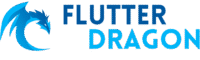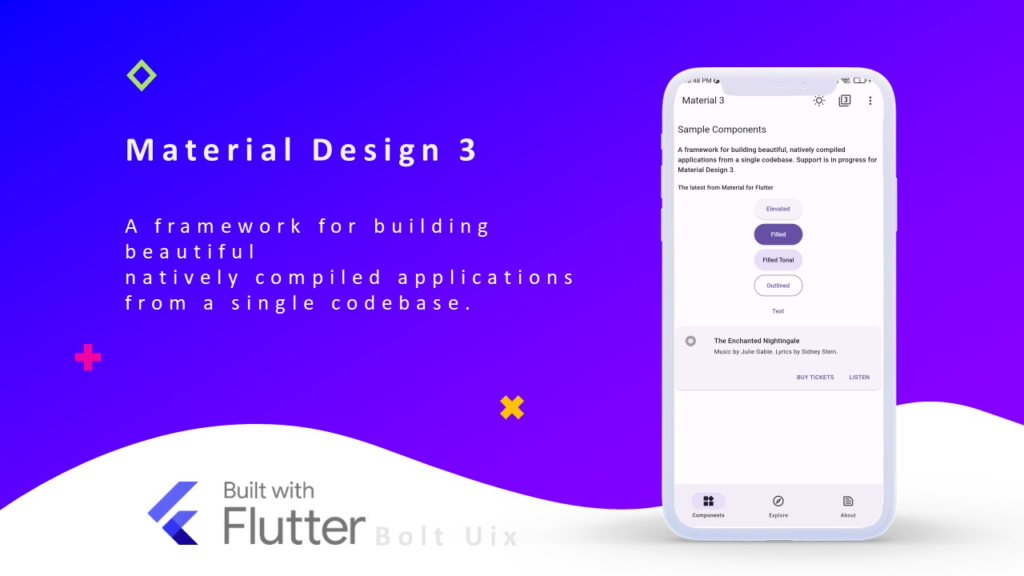Why Flutter Is the Ideal Choice for Todo List App Development
When it comes to building high-performance, visually appealing, and cross-platform mobile applications, Flutter has emerged as one of the most powerful frameworks available today. Developed by Google, Flutter enables developers to create natively compiled apps for mobile, web, and desktop from a single codebase. This efficiency is especially valuable in the productivity space, where Todo list apps need to be fast, responsive, and consistent across both Android and iOS platforms.
Todo list applications are more than just digital notepads — they’re essential tools for time management, task prioritization, and personal organization. With Flutter’s rich widget library, smooth animations, and seamless integration with state management solutions like GetX and Provider, developers can craft intuitive user experiences that stand out in a crowded market.
For entrepreneurs, freelancers, and development agencies looking to launch a task management solution quickly, ready-made Flutter todo list app templates from platforms like CodeCanyon offer a cost-effective starting point. These templates come packed with modern UI designs, backend integrations, database support (like SQLite or Firebase), and even premium features such as calendar sync, notifications, and cloud storage.
In this article, we’ll explore the top 10 best Flutter todo list app templates available on CodeCanyon — each offering unique capabilities, scalable architecture, and professional design to accelerate your app development journey.
Top-Rated Flutter Todo List App Templates on CodeCanyon
Complete Todo List Flutter App

The Complete Todo List Flutter App is a full-featured productivity tool designed for developers who want a polished, production-ready solution out of the box. It includes task categorization, priority tagging, due date scheduling, and local data persistence using SQLite. The app follows clean architecture principles and uses the GetX package for efficient state management and dependency injection.
With its modern UI/UX design, dark mode support, and smooth transitions, this template is ideal for launching a branded task management app quickly. It also supports localization and is fully documented, making customization accessible even for intermediate Flutter developers.
MyTodo – Todo List Flutter App
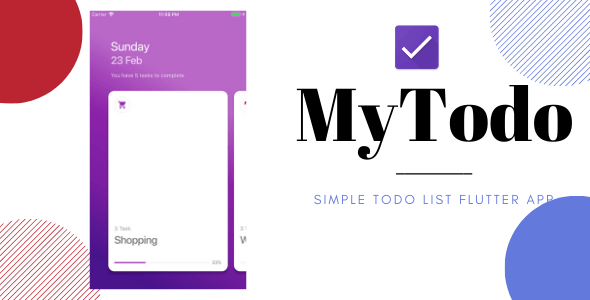
MyTodo is a minimalist yet powerful Flutter-based todo application that focuses on simplicity and usability. Built with a clean and intuitive interface, it allows users to add, edit, delete, and mark tasks as complete with ease. This template uses basic Flutter widgets and local storage to manage data without requiring complex dependencies.
It’s an excellent choice for beginners learning Flutter or for developers looking to build upon a lightweight foundation. Despite its simplicity, MyTodo includes useful features like search functionality, task filtering, and swipe gestures. Its well-commented codebase makes it easy to extend with new features such as cloud sync or reminders.
Flutter Todo task
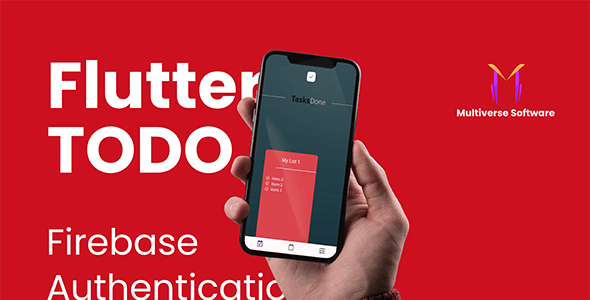
The Flutter Todo task template offers a solid starting point for developers seeking a straightforward task manager with a clean aesthetic. It features a card-based layout, category tagging, and status tracking (e.g., pending, in progress, completed). The app uses Flutter’s built-in animation libraries to deliver subtle but effective visual feedback during interactions.
One of the standout aspects of this template is its modular structure — components are separated into reusable widgets, which promotes scalability. It also integrates shared preferences for lightweight data storage, making it suitable for small-scale personal productivity apps. While it may lack advanced backend integration, it’s perfect for prototyping or MVP development.
Flutter Todo Task App | SQLite with GetX | Android & iOS
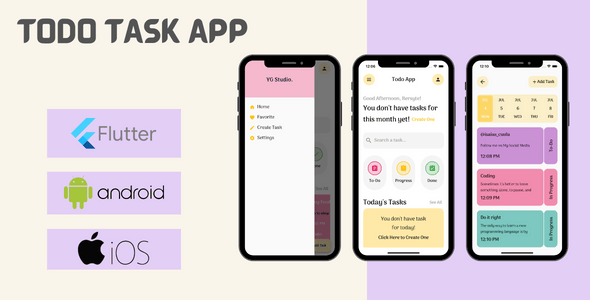
This Flutter Todo Task App leverages SQLite for robust local database management and GetX for state management, routing, and dependency injection — a powerful combination for performance and scalability. Users can create, update, delete, and organize tasks efficiently, with data securely stored on-device.
The app supports task priorities, deadlines, and category filters, making it suitable for both personal and professional use. Its responsive UI adapts seamlessly to different screen sizes, ensuring consistency across devices. Developers will appreciate the clean project structure, detailed documentation, and ease of customization, making it ideal for building custom task managers or integrating into larger productivity suites.
Flutter TODO | Task Management | Time Management | Planner App

Beyond simple task tracking, this comprehensive Planner App combines task management, time tracking, and daily planning into a unified productivity suite. It features a dashboard with progress bars, weekly planners, goal setting, and habit tracking — making it more than just a todo list.
The app uses Firebase for backend services, enabling real-time syncing, user authentication, and cloud backup. With beautiful animations and a professional-grade UI, it’s well-suited for launching a premium productivity product. Its modular codebase allows developers to disable or enhance features based on project requirements, offering flexibility for both startups and enterprise clients.
Task Organizer App | Task Management App | Planning App | Task Planner App | Flutter | GoTask
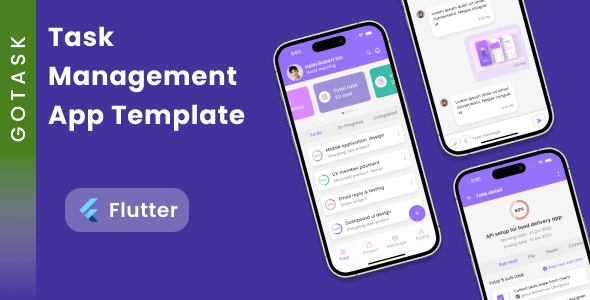
GoTask is a feature-rich task organizer built with scalability in mind. It includes advanced capabilities like subtasks, recurring tasks, reminders, and calendar integration. The UI is modern and highly interactive, featuring gesture controls, collapsible sections, and priority indicators.
Designed for teams and individuals alike, GoTask supports multiple views — list, grid, and calendar — enhancing usability across different workflows. It uses Firebase for backend operations and includes push notification support via FCM. With full Figma design files included, designers can easily modify the UI to match brand guidelines.
TaskEase flutter responsive todo app with backend
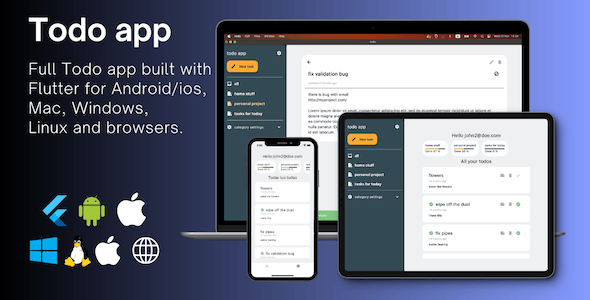
TaskEase stands out for its complete frontend-backend integration. Unlike many local-only apps, TaskEase connects to a PHP-based RESTful API and MySQL database, enabling multi-user synchronization, account management, and centralized data control.
This makes it ideal for developers planning to launch a SaaS-style task management platform. Features include user registration/login, role-based access, task assignment, and real-time updates. The responsive Flutter UI ensures excellent performance on phones and tablets, while the backend can be hosted on any standard web server.
With comprehensive documentation and API endpoints clearly defined, TaskEase lowers the barrier to full-stack deployment and is perfect for agencies building white-label solutions.
Finance, Calendar & ToDo App | Flutter | Figma + XD + Sketch FREE | Life Time Update | ORGANIZE PRO

ORGANIZE PRO goes beyond traditional todo apps by integrating finance tracking, calendar management, and task planning into a single unified dashboard. This holistic approach targets users who want to manage their time, tasks, and money in one place.
The app uses Firebase for backend services and includes features like expense logging, income tracking, budget alerts, and event scheduling. Its lifetime update policy ensures long-term maintainability, while free design assets in Figma, Adobe XD, and Sketch allow complete UI customization.
Perfect for lifestyle app developers or digital wellness startups, ORGANIZE PRO offers exceptional value through feature diversity and future-proofing.
How to Choose the Right Flutter Todo Template for Your Project
Selecting the right Flutter todo list template depends heavily on your project goals, technical requirements, and target audience. If you’re building a simple personal productivity app, lightweight options like MyTodo or Flutter Todo task provide clean, easy-to-customize foundations. For more advanced use cases involving team collaboration or cloud syncing, templates like TaskEase or GoTask with backend integration offer greater scalability.
Consider the following factors when choosing:
- State Management: Does the app use Provider, GetX, Bloc, or another pattern? Choose one aligned with your team’s expertise.
- Database: Local (SQLite, SharedPrefs) vs. Cloud (Firebase, custom backend). Cloud-based solutions enable cross-device sync and user accounts.
- Design Assets: Templates that include Figma/XD files allow deeper UI customization and branding.
- Maintainability: Look for lifetime updates and active author support, especially if you plan long-term development.
- Extensibility: Modular code structure allows adding features like reminders, analytics, or integrations later.
Also, explore related templates such as top Flutter trading apps or Flutter crypto app templates if you’re expanding into fintech or investment tracking spaces — many of these share similar architecture and UI patterns with productivity apps.
Final Thoughts: Accelerate Your App Development with Proven Templates
The Flutter ecosystem continues to grow rapidly, and the availability of high-quality, ready-to-use todo list app templates on CodeCanyon empowers developers to launch faster and focus on innovation rather than reinvention. From simple local task managers to full-fledged productivity platforms with backend integration, there’s a template suited for every need and skill level.
By leveraging these professionally designed, well-documented, and feature-rich solutions, you can significantly reduce development time, minimize bugs, and ensure a polished user experience from day one. Whether you’re an indie developer, startup founder, or agency professional, investing in a solid Flutter template is a smart move toward building scalable, maintainable, and market-ready applications.
As you evaluate your options, remember to consider long-term goals — choose templates with clean architecture, active support, and room for expansion. And don’t forget to check out complementary resources like Flutter trading templates or crypto app designs for cross-domain inspiration. With the right foundation, your next productivity app could be just weeks — not months — away from launch.