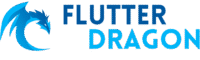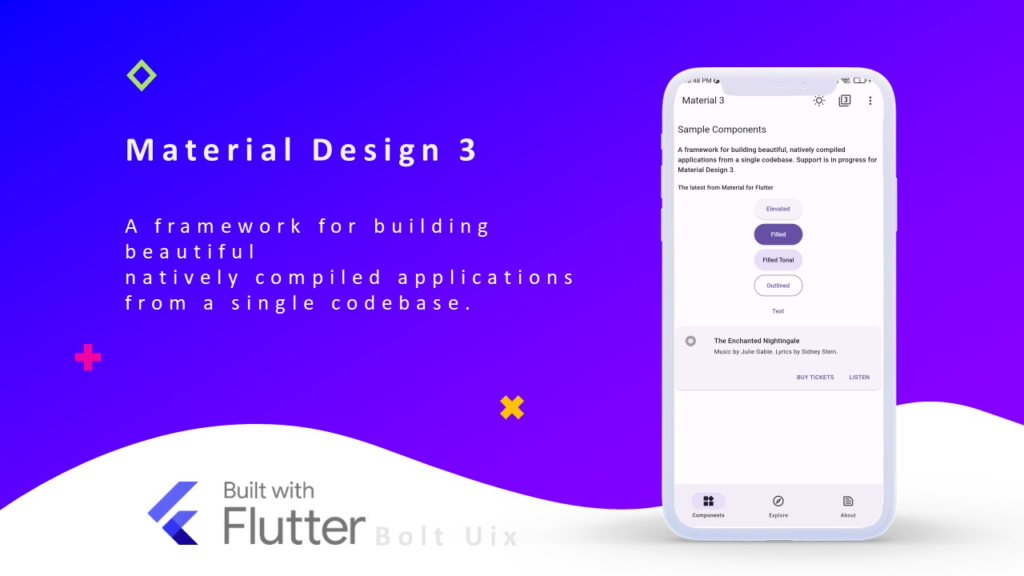Discover the Best Flutter Notes App Templates for Your Next Project
Are you looking to build a powerful, visually appealing, and feature-rich note-taking app using Flutter? You’re in the right place. The demand for efficient digital note-taking solutions continues to grow, and Flutter has emerged as one of the most reliable frameworks for developing cross-platform applications with high performance and elegant UIs. In this article, we’ll explore the Top 10 Best Flutter Notes App Templates available on CodeCanyon that offer ready-to-use, customizable, and scalable solutions for developers and entrepreneurs. From secure encrypted note apps to iOS-inspired clones and productivity-focused planners, these templates are designed to accelerate your development process while ensuring top-tier user experience. Whether you’re building a personal journal app or a full-fledged productivity suite, these picks will give you a solid foundation.
Why Choose a Flutter Notes App Template?
Using a pre-built Flutter notes app template significantly reduces development time and cost while maintaining professional quality. These templates come with modern UI/UX designs, responsive layouts, and essential features like cloud sync, encryption, to-do lists, and cross-platform compatibility. By leveraging well-documented codebases and active support, developers can focus on customization rather than starting from scratch.
Key Benefits of Using Pre-Built Templates
- Rapid Development: Get your app to market faster with ready-made screens and navigation flows.
- Cross-Platform Compatibility: Most templates support both Android and iOS seamlessly.
- Integration Ready: Firebase, SQLite, and secure authentication are often built-in.
- Customizable Code: Clean Dart code allows for easy modification and scalability.
- Cost-Effective: Far cheaper than hiring a full team for ground-up development.
For more insights into high-performing Flutter templates, check out our guides on Flutter travel booking apps and healthcare app templates.
Top 10 Best Flutter Notes App Templates on CodeCany游戏副本
MightyNotes Flutter – Notes App With Firebase Backend

MightyNotes Flutter is a full-featured note-taking application powered by Firebase for real-time syncing and user authentication. It offers a clean, intuitive interface with support for rich text formatting, image attachments, and categorization via labels and colors. The app uses Firebase Cloud Firestore for data storage and Firebase Auth for secure login methods including Google and email/password. Its responsive design ensures smooth performance across devices, making it ideal for developers seeking a scalable cloud-based notes solution.
Notes App – Apple iOS Notes App Clone – Cross Platform – Flutter

This Apple iOS Notes App Clone replicates the look and feel of Apple’s native Notes app with pixel-perfect fidelity. Built entirely in Flutter, it delivers a seamless cross-platform experience with support for dark mode, list/grid views, and folder organization. Features include search functionality, swipe actions, and local data persistence using Hive or SharedPreferences. The UI closely mimics iOS design language, making it perfect for developers targeting Apple users or aiming for a minimalist, elegant aesthetic without relying on native iOS code.
Flutter NoteNest – A Secure Note App

NoteNest stands out for its emphasis on security and privacy. This template includes end-to-end encryption for stored notes, biometric authentication (fingerprint and Face ID), and password protection. Built with Flutter and Firebase, it supports real-time syncing while ensuring sensitive data remains protected. The UI features a modern card-based layout with tagging, filtering, and archive options. Ideal for developers creating personal diary or confidential note apps where data protection is paramount.
Cepet – Personal Daily Secret Notes Flutter App

Cepet is tailored for users who want to jot down daily thoughts, secrets, or journal entries in a secure environment. It features lock-screen protection, passcode authentication, and a simple, distraction-free writing interface. The app supports markdown-style formatting, image embedding, and local storage using SQLite. Its lightweight architecture makes it fast and reliable, perfect for personal use or as a base for building a private journaling app with minimal overhead.
NoteEase Template: Note-Taking App in Flutter (Android, iOS) | To-Do List – Schedule Planner
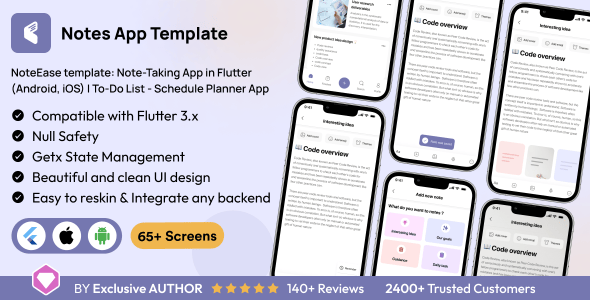
NoteEase goes beyond basic note-taking by integrating a full productivity suite, including a to-do list, daily planner, and schedule manager. With a sleek, modern UI and smooth animations, it offers drag-and-drop task management, reminders, and calendar integration. The app uses Firebase for backend services and supports user profiles and cloud sync. This template is excellent for developers aiming to build an all-in-one productivity tool that combines note-taking with time management features.
Notes – NotesPro App, Notepad And Daily Notes Notebook Quick Notes, Sticky Notes, Complete

The NotesPro app is a comprehensive note-taking solution featuring sticky notes, quick capture, voice notes, and handwriting support (via plugins). It includes a dashboard with widgets, color-coded categories, and a search engine with keyword highlighting. The app supports both offline and online modes, with Firebase integration for backup and sync. Its modular structure makes it easy to extend with additional features like sharing, export to PDF, or team collaboration.
ChamePad v1.1 – Private Note-Taking App | Flutter, SQlite & Firebase | Android & iOS
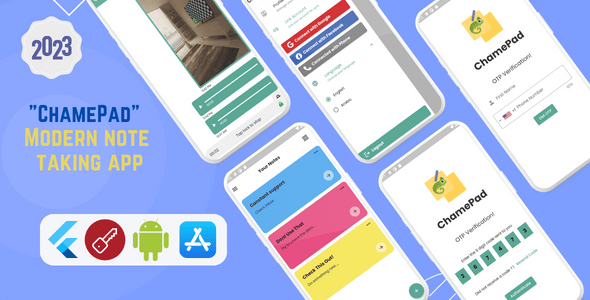
ChamePad combines local SQLite storage with optional Firebase integration, offering flexibility in data handling. It emphasizes privacy with app-level locking and optional encryption. The UI features a dynamic theme engine, markdown support, and customizable fonts. Users can organize notes into notebooks, add tags, and use a built-in trash with recovery. Its hybrid approach to data storage makes it suitable for both offline-first apps and those requiring cloud backup.
Notes App Template – Effortless Note-Taking, Organising, and Productivity at Your Fingertips!
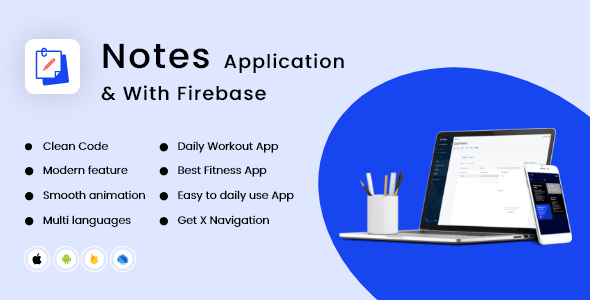
This Notes App Template focuses on user experience and seamless organization. It includes features like nested folders, drag-and-drop reordering, and instant search. The UI is clean and modern, with support for dark mode and gesture-based navigation. Built with scalability in mind, it uses Provider for state management and follows best practices in Flutter architecture. Perfect for developers who want a polished, production-ready base with minimal setup.
Active Matrimonial Flutter App
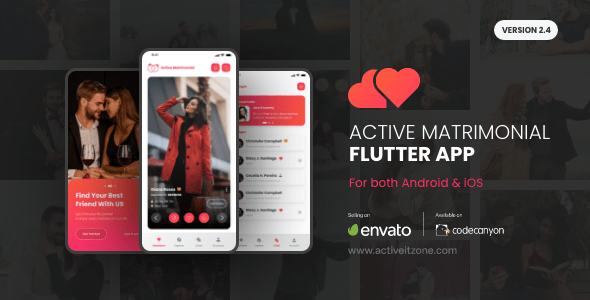
While primarily a matrimonial app, Active Matrimonial Flutter App includes robust note-taking features for profile annotations, private messages, and user reminders. Its backend uses Laravel and Firebase, and the Flutter frontend supports real-time chat and secure data entry. Though not a dedicated notes app, its modular design allows developers to extract and repurpose the note-handling components for other applications, especially those involving personal data tracking.
Active eCommerce Flutter App

Similarly, Active eCommerce Flutter App integrates note-like functionalities through order comments, customer notes, and internal admin messaging. Built with scalability and performance in mind, it uses Firebase and REST APIs for data sync. While focused on e-commerce, its clean codebase and modular screens make it a viable starting point for hybrid apps that combine shopping with personal annotation features, such as wishlist notes or product reviews.
Final Thoughts: Choosing the Right Notes App Template
Selecting the right Flutter notes app template depends on your project’s specific needs—whether it’s security, productivity integration, design fidelity, or backend flexibility. The templates reviewed here offer a wide spectrum of features, from basic notepads to advanced encrypted journals and hybrid productivity tools. By choosing a well-structured, documented, and supported template from CodeCanyon, you can drastically reduce development time while ensuring a professional-grade result. Remember to consider factors like Firebase vs. local storage, UI customization, and scalability. For developers exploring other niches, our deep dives into travel booking and healthcare apps provide valuable context on how Flutter templates are revolutionizing app development across industries. Start building smarter today.