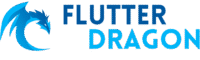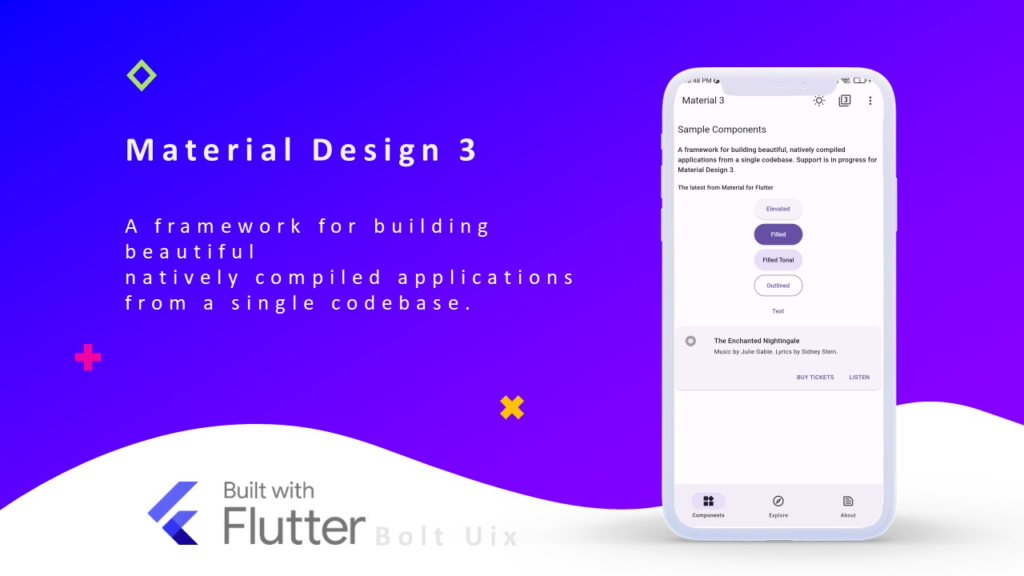Data visualization is essential for financial applications, helping users understand their income and expenses with clarity. Flutter provides a range of charting libraries to create visually appealing and informative charts. In this article, we explore the best Flutter chart packages to help you visualize income and expenditure effectively.
Why Use Charts for Income and Expense Tracking?
Charts offer several advantages for financial applications:
- Quick Insights: Users can instantly see trends in their income and spending habits.
- Better Decision Making: Clear visualization helps users adjust their financial strategies.
- Interactive Elements: Many Flutter chart libraries support interactive features like tooltips and zooming.
Best Flutter Chart Libraries
1. fl_chart
fl_chart is one of the most popular charting libraries for Flutter, offering various chart types, including bar charts, pie charts, and line charts.
Features:
- Supports animated and interactive charts
- Highly customizable
- Great for both small and complex financial data visualizations
Example Usage:
LineChart(
LineChartData(
gridData: FlGridData(show: false),
titlesData: FlTitlesData(show: true),
borderData: FlBorderData(show: false),
lineBarsData: [
LineChartBarData(
spots: [FlSpot(1, 1000), FlSpot(2, 1200), FlSpot(3, 800)],
isCurved: true,
colors: [Colors.blue],
),
],
),
)
2. syncfusion_flutter_charts
Syncfusion Flutter Charts is a robust charting package offering a wide range of charts with extensive customization options.
Features:
- Highly customizable UI
- Supports real-time data updates
- Comes with built-in financial charts like stock and candle charts
3. charts_flutter
charts_flutter is another great option developed by Google, making it a reliable choice for developers looking for native-like charting solutions.
Features:
- Supports bar, line, and pie charts
- Offers animation support
- Easy integration with Material Design
4. MPFlutterChart
MPFlutterChart is a port of the popular MPAndroidChart library, providing smooth and efficient chart rendering.
Features:
- Supports a variety of financial chart types
- High-performance rendering
- Useful for real-time data visualization
Internal Resources for Enhancing Your Flutter UI
While implementing charts, styling plays an important role in maintaining a clean UI. Check out our related articles:
- How to Use Hexadecimal Color Strings in Flutter – Learn how to apply precise colors to your charts and UI elements.
- Creating Rounded Buttons in Flutter with Material Design 3 – Improve the UI of your financial app with stylish buttons.
Final Thoughts
Choosing the right charting library depends on your needs. If you need high customization, fl_chart is a great option. For real-time financial data, syncfusion_flutter_charts or MPFlutterChart might be better suited. Experiment with these libraries and enhance your financial app with stunning data visualizations!
Which charting library do you prefer? Let us know in the comments!